
 WordPress is currently the best and most widely used website and blog platform available. I always recommend my clients and followers to use WordPress as it is a powerful and easy to use system that most people can update and expand the functionality of their website without the need for an expensive website developer.
WordPress is currently the best and most widely used website and blog platform available. I always recommend my clients and followers to use WordPress as it is a powerful and easy to use system that most people can update and expand the functionality of their website without the need for an expensive website developer.
WordPress Plugins are powerful little tools that extend the functionality of a WordPress site. There are thousands of free plugins that have been created by developers, and also some great paid ones that are well worth the small cost to purchase them.
I’ve been using WordPress for many years now for both my own sites and my client sites and over the years I have developed a list of must have plugins that I almost always install on any WordPress site I install.
This is the first time I’ve released this list, and the plugins within this list are partly responsible for the great successes of so many of the sites that I have developed and consulted on. Enjoy!
Ultimate TinyMCE
Plugin Created By: Josh Lobe
Plugin Type: Page and Post Visual Editor
If you have used WordPress at all to create and edit your posts and pages on your website, then you will find that the default text editor that WordPress has built in is pretty limited and restrictive to what you can do. To get your pages and posts looking good, how you want them to look you often need to dive into the HTML and CSS code to get things looking right with the default editor.
Ultimate TinyMCE is a plugin that replaces the default WordPress editor and has some great features to help you achieve the formatting and design for your posts and pages that you want. It almost eliminates the need to ever need to dive into the code, and it is much like using normal wordprocessing software like Microsoft Word.
Ultimate TinyMCE can help you to easily manipulate your fonts, font sizes, colors, styles, and css from a graphical user interface, create tables through a graphical interface (much like microsoft excel) to display your data, Insert YouTube videos by simply copying and pasting the share url, and Ultimate TinyMCE can add more than 30 new buttons and features to your visual editor. Whats more, it is completely customisable so you can choose which buttons you want and which ones you don’t.
Here’s a screen shot of the editor in a site:

(Note: Not all buttons and functions are activated in this screenshot)
This plugin is free through the WordPress Plugin directory, or you can download it directly here. If you find the plugin useful then please support the developer by making a donation on the plugins site.
Digg Digg
Plugin Created By: Buffer
Plugin Type: Social Media
Social media is such a vital part of marketing for businesses now that is it is really important to integrate social media into your site and make it easy for people to share your content and effectively give you free marketing.
Digg Digg is a powerful WordPress plugin that does exactly that. It inserts handy little buttons on your site that allow your visitors to like and share your content on their favourite social media platforms. This provides free marketing for your business and also builds your credibility as visitors see that people are sharing your content.
Digg Digg also has a very cool feature where you can add the buttons as a “Floating share bar” which always displays on the site of your site even when visitors scroll down the page.
Here’s a screenshot of the plugin in action on our site:

This plugin is free through the WordPress Plugin directory, or you can download it directly here. If you find the plugin useful then please support the developer by making a donation on the plugins site.
To get in depth video instructions on how to install and configure this plugin check out an earlier blog post ‘How to Install Floating Social Media Share Buttons on Your Site’
Custom Contact Forms
Plugin Created By: Taylor Lovett
Plugin Type: Site Forms
Nearly every business site requires the ability to have visitor forms on their site. The main reason would be a contact us or enquiry form, but there are many other forms you may want to add to your site – eg. survey or questionarie, expression of interest, simple order form (with no processing).
The Custom Contact Forms plugin is a hugely powerful and customisable plugin that lets you create any kind of form that you may need on your site.
With this plugin you really can customise every aspect of your forms without any knowledge of CSS (eg. form borders, font sizes, font colours). It has a stack of great features, including being able to set required fields by the visitor, adding a ‘captcha’ field to avoid spam robots, funky tooltip popovers to increase the ease of use by your visitors, unlimited fields/forms/form styles, and you can use a custom thank you page or use the built-in popover with a custom success message set for each form.
Here’s a screen shot of just a basic form used on our site:
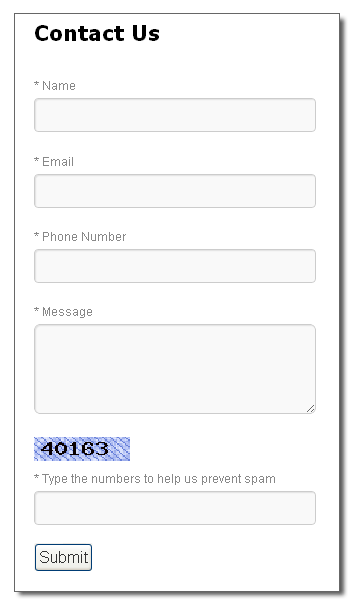
This plugin is free through the WordPress Plugin directory, or you can download it directly here. If you find the plugin useful then please support the developer by making a donation on the plugins site.
Yet Another Related Post
Plugin Created By: Michael Yoshitaka Erlewine
Plugin Type: Blogging/Related Posts
This is a really cool and simple plugin that you can install on your WordPress site to increase the engagement of your visitors and keep them on your site for longer. This plugin does work best for blog sites or websites that have a blog included in them.
Yet Another Related Posts Plugin (YARPP) gives you a list of posts and/or pages related to the current blog post or page the visitor is on. This introduces your visitors to other relevant content on your site that they may be interested in, engaging them for longer and keeping them on your site to build the relationship and lead them to become client.
Here’s a screen shot of it in use on our blog:

This plugin is free through the WordPress Plugin directory, or you can download it directly here. If you find the plugin useful then please support the developer by making a donation on the plugins site.
BackupBuddy
Plugin Created By: Dustin Bolton
Plugin Type: Site Backup & Restoration
This is an amazing plugin and one that I highly recommend. Every business should be backing up their website regularly, especially if your site is changing often. I’ve seen so many businesses lose their entire sites unexpectantly and have no up to date backups.
If you are in the boat of thinking it will never happen to you, then be warned as it happens a lot more than you think! Of course most hosting companies do backup your site on a regular basis, but what you may not know is that if you ever need access to a backup they charge you quite a hefty fee to access it.
So it is important that you take control of your backups. Which is where BackupBuddy can come in – BackupBuddy will back up your entire WordPress installation – Including widgets, themes, plugins, files and SQL database – the entire package. With BackupBuddy you can schedule in backups and have them sent off-site to Dropbox, Amazon S3, Rackspace Cloud, an FTP server, or your email. Or you can download them right to your computer.
It is a paid plugin, but well worth the cost, and if things ever do go wrong to your site and you lose everything, then it will also save you a LOT of time and stress.
Click here to check out the BackupBuddy site and purchase this plugin.
Google Analyticator
Plugin Created By: Ronald Heft
Plugin Type: Google Analytics
It doesn’t matter what your site is for or how big it is, every site should have tracking of the stats for their site. I recommend using Google Analytics for your tracking needs, and to easily integrate Google Analytics into your site this plugin is ideal.
Google Analyticator eliminates the need for you to edit the code on your website or hire a developer to do so. It also has a nice feature for displaying the Analytics data in the admin area (dashboard) on your WordPress site so you can easily see a summary of the stats when you log in to your admin area of your site.
There are also some other very cool features that Google Analyticator has, like adding link tracking of all links on the page, including links not managed by WordPress, it also supports download link tracking and also has the powerful feature of hiding all Administrator visits, so that your visits are not registered and do not skew your stat data.
This plugin is free through the WordPress Plugin directory, or you can download it directly here. If you find the plugin useful then please support the developer by making a donation on the plugins site.
All in One SEO Pack
By: Michael Torbert
Plugin Type: SEO / Search Engine Optimisation
Optimising your site for the search engines is crucial for most businesses to get new targeted visitors to their site. The search engines do generally look favourably on WordPress sites and with the All in One SEO Pack plugin as well, you will be well underway to optimising your site to start getting organic targeted traffic from the search engines.
The WordPress ‘All in One SEO pack’ plugin automatically optimises your site for the Search Engines. You can also optimise (the title, description and keywords the search engines see) for each page and post using the settings under the text editor when you are creating and editing your post and page. You can even disable the plugin on individual pages and posts that you don’t want indexed by the search engines.
This is a really great all round plugin to help with your SEO optimisation.
Note: It is important to do your research into the ideal keywords for your site to ensure you get the best results when you the All in One SEO pack plugin.
This plugin is free through the WordPress Plugin directory, or you can download it directly here. If you find the plugin useful then please support the developer by making a donation on the plugins site.
Google XML Sitemaps
Plugin Created By: Arne Brachhold
Plugin Type: SEO / Search Engine Optimisation
Staying with the SEO plugins, the Google XML Sitemaps plugin will generate a special XML sitemap which will help search engines to better index your website and blog.
Having an easily searchable sitemap for your site means that the crawlers (the automatic robots the search engines use to search the internet) are able to see the complete structure of your site and retrieve it more efficiently. Meaning your site will be better represented by the search engines, and you can get ranked more easily for more relevant keywords.
Having a sitemap is an essential for increasing the rankings of your site in the search engines, so as boring as this all sounds, make sure you have a sitemap on your site!
The Google XML Sitemaps plugin does support all kinds of WordPress generated pages as well as custom URLs. It also notifies all the major search engines (like Google, Yahoo and Bing) every time you change the content on your site.
This plugin is free through the WordPress Plugin directory, or you can download it directly here. If you find the plugin useful then please support the developer by making a donation on the plugins site.
So that’s my essential list of must have WordPress plugins for your business website, so if you haven’t got all of them already go and install them now, but always remember to backup your site before installing any new plugins just in case a conflict occurs.
Want More Plugins?
If you want more cool plugins for your WordPress site then you can check out this list of the Top 100 WordPress Plugins by internet marketing guru Andy Jenkins. This is a free report with nothing to sell, you simply need to provide your email address to receive the report.
Affiliate Disclaimer:
Sometimes I suggest products and/or services for sale from someone else. My recommendation is ALWAYS based on my personal belief that you will be provided excellent and valuable information or service. In some cases, I will be compensated via a commission if you decide to purchase based on my recommendation. I have never had a problem with my recommendations but if you have an issue please let me know.
IMPORTANT: Always Always ALWAYS do your OWN due-diligence before making any purchases, whether I recommend them or not. I prefer products that have a clearly stated guarantee as this protects you and guarantees your satisfaction.


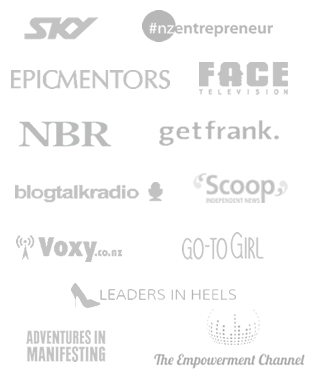


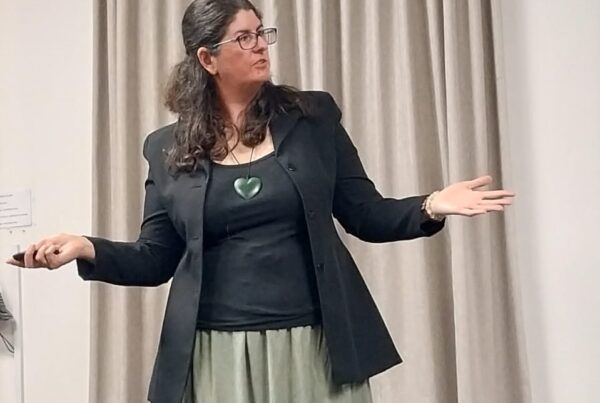
For those who find it difficult to add content to your site but are very active on social media, you should check out this WP plugin my team and I created. It’s called Tint, and we help aggregate social feeds into your site so you’ll always have a more dynamic and less static site.
Check it out here: http://wordpress.org/extend/plugins/tint/
Just installed Tiny Editor today and it’s great! Limited fonts and sizes were always something that bugged me in posts, so this is great!! All in One SEO Pack is installed now too. Thanks. I installed Digg Digg on my site a while back when you did a post about it, and love it! Ditto with the Google Analyticator which is SOOOO much easier than trying to figure out how to insert your Analystics code into the back end. Really appreciate you sharing this info Kim. 🙂
Great to hear Lisa. Thanks for the feedback and great to hear these must have plugins have been useful for you. 🙂
Thanks for the article. I was very happy you found Tiny Editor
You are welcome Bruce. Great to hear you found it so valuable.