Want more powerful online marketing tips from Kim? Check out our other events by clicking here!
How to Install Floating Social Media Share Buttons on Your Site – Free Marketing Online
Hi! We are Andrew & Kim Baird

We absolutely love helping people to create their own amazing business by working smarter and not harder. We are about leverage, life balance and of course getting results for our clients. More importantly, we have 40 years combined experience in business to give us the depth, real life experience and knowledge to make it happen.
As Seen On
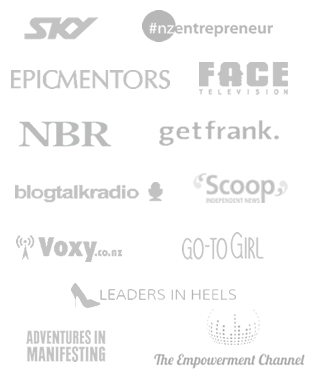
Join us on Facebook
Recent Posts
- Our negative bias is making business harder, here’s how to change it
- New Year Blues: Not feeling the high vibes?
- How to create meaningful goals, that you actually do achieve
- Why most goals fail or leave you feeling empty inside
- How to make great income for December and January
- 6 Ways to Thrive Through the End of Year Craziness
You May Also Like
 Business StrategyInner Game & MindsetMarketing
Business StrategyInner Game & MindsetMarketing
How to make great income for December and January
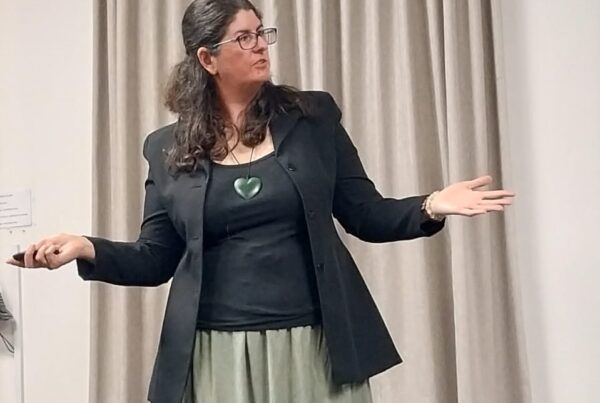 Digital MarketingMarketing
Digital MarketingMarketing
The hard truth about social media posting as a marketing strategy
Author Kim Baird
Kim Baird is an inspirational speaker, award winning author, transformational coach and entrepreneur. Kim has helped thousands of people to transform their lives and their businesses for the better. She has a passion for living life full out by her own rules and absolutely loves helping others to do the same. Kim specialises in transforming people’s ‘Inner Game’ to get them unstuck, expanding and creating more than they thought possible.


Hi Kim!
I am just about to move my web site from the Weebly.com platform across to wordpress for SEO reasons, and was actually looking at how to use social media properly to promote my ghost tours. Your timing is perfect, and this looks like a really good way to do it – thank you!!! 😀
Kind regards
Daniel Phillips
http://www.sydneyghosttour.com
http://www.ghosttoursydney.com.au
Hi Daniel,
Great to hear! All the best for moving to WordPress. The benefits for SEO and the ease of use and flexibility are fantastic. Also check out the ‘All in one SEO’ plugin as that gives you massive benefits for SEO as well.
Kim.
This caught my eye from Andrews LinkedIn profile, nice blog and great tip on the floating share buttons. I will have to try this on a few wordpress sites. Thanks!
Ken
Action is the foundational key to all success.
Pablo Picasso
PS The correct actions are the hard part to figure out in the beginning 🙂 Ken
Thanks Kim.
I know the importance of social media and this tip will hopefully give my blogs and website more exposure. Very easy to follow for a non-techy person like me. It is now installed. My only problem is that it covers up website information about me – but I’m keen to try this floating display so will leave it as is for now.
Thanks again!
Hi Bernadette,
You are most welcome. I see what you mean about it covering up the info on your site. I think this is because of the theme you are using, and how that is set up. It would definitely be fixable, you would just need to change the margin settings for the Digg box, but this would need to be done within the code. You could get a WordPress developer to do it from elance.com or odesk.com, or let me know if you want me to help you.
Thank you Kim – all installed
Cheers
Janice
I thought I had this one before but got it wrong. There are so many good plugins on WordPress to get information out into the marketplace
So true Roberta, there are so many great plugins that can really transform your website. Stay tuned for more videos like this one with more great plugins.