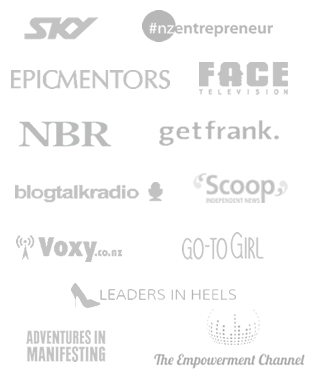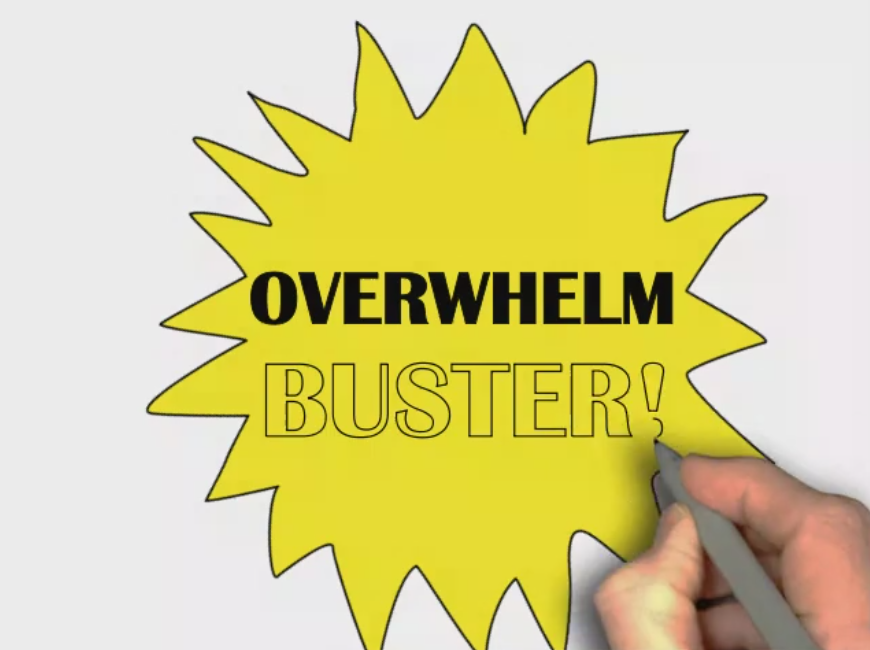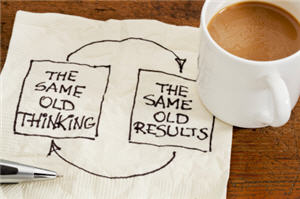So you may or may not have heard, but Facebook made some big announcements earlier this month regarding Facebook Pages (eg. business pages). This is going to have a big impact on Facebook pages and how business is done via your Facebook business page.
So you may or may not have heard, but Facebook made some big announcements earlier this month regarding Facebook Pages (eg. business pages). This is going to have a big impact on Facebook pages and how business is done via your Facebook business page.
Right now you can choose to change your Facebook page to the new Timeline format, or you can wait, and if you wait and do not change your page to the Timeline format, it will be automatically changed on the 31st of March – whether you are ready or not.
Like any big changes, it is better to be prepared and ready for the changeover than to leave it to the last minute and then frantically try to work out what it all means and how to do it.
So, in response to the many queries from our clients and followers about the new Facebook timeline for pages to roll out at the end of March, here is a brief overview of the new Facebook pages design and how they will affect you.
How to change to your new Timeline format on your Facebook page
- Log into your Facebook business page as an administrator.
- Navigate to Facebook.com/about/pages in your web browser.
- Click on the big green button that says "Preview Your Pages", this will take you to your list of pages.
- Click the grey "Turn on Preview" to change your own view of the page to Timeline. You will see the new design but your customers and fans will continue to see the old design until you publish it once the process is complete.
Choose your cover photo
Your cover photo displays at the top of the screen on your Facebook page, and must be at least 399 pixels wide, optimum size is 851 x 315 pixels. Before choosing or designing your image, read the new rules which state that you may not include:
- Price or purchase information, such as "40% off" or "Download it at our website"
- Contact information, such as web address, email, mailing address or other information intended for your Page's About section
- References to user interface elements, such as 'Like' or 'Share', or any other Facebook site features
- Calls to action, such as "Get it now" or "Tell your friends" or "Visit our website"
Once you have uploaded your cover photo, ensure that your profile image is 180 x 180 pixels. This will appear as a 30 x 30 pixel and is displayed under your cover photo tn the left on your Facebook page, and also is the display image for your posts and comments – so a logo, photo of you or simple image works best.
How to market on Facebook
Whether Facebook is promoting Facebook ads (new Reach Generator has been announced) as the primary marketing channel or not, Facebook no longer allows calls to action on your company page.
The second critical change is that your custom landing page or welcome tab is no longer the default tab. This hasn't disappeared, but will probably have less impact and less clicks from the visitors to your page. You do now have the option of showcasing 12 applications with 3 of these apps you can promote by moving to your top row on the right hand side of your page. This is where it will be possible to promote your page, and have your custom welcome tab there so people can click through and still see it.
These changes will change how we market and require some creativity, we will be covering this in future events and articles.
Just remember that the key fundamentals of Facebook haven't changed, it is still a social platform and all about building relationships with your clients and prospects. So make sure your Facebook marketing strategy includes those vital relationship building activities and interactions.
Other changes
It is now possible to access more information on other pages who have changed to the new timeline by clicking on their "Likes" box.
- You can now request a name change for your page.
- Insights are now located in your Admin panel, above your cover photo.
- Facebook offers are to be rolled out soon.
- Promote your posts with milestones, highlights and pins.
- The ability to receive messages from fans which can be enabled or disabled.
Overall these are some pretty big changes that Facebook has thrown at us, but Facebook will still continue to be a great place to do business. Make sure you know about the changes that are coming, and be prepared for the compulsory change over on 31st March. Remember that you can always change over early if you want, just follow the instructions in this post.
That's a brief run down on the Facebook Timeline for Business Pages changes and how it will affect you. If you have found this post useful then please share it on your favourite social media sites, and leave us a comment below.