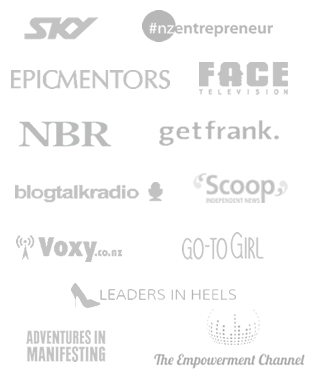I’ve been an extensive user of GoToWebinar for over 6 years now, but recently I’ve discovered a new kid on the block and a it’s a real powerhouse: Zoom Video Conferencing
Zoom has all the features of a classic webinar and adds the amazing engagement tool of video. If you’ve ever wished that webinars could be even more like a live event, your wish has been granted. Here are 4 ways that Zoom video conferencing changes the game:
1. More Engagement
Gone are the days of simply looking at powerpoint slides – or the days of Instant Teleseminar and just audio. Today’s consumers of content want to SEE and FEEL what’s happening. Zoom allows this with full HD broadcasting so that users can see and feel the presenter, not just hear them or see slides.
2. Like a Live Event
Not only does zoom bring video for the presenter, it also adds video for the attendees. This means that as a presenter you’re not speaking to your computer, or into a phone, you’re actually presenting to a real live audience. When they ask a question you can see and feel what they want to know, as well as hear their question.
For anyone who has struggled with the disconnected nature of webinars Zoom is a powerful blend of webinar and live events.
3. Free for Light Users
Even better than engagement and live event feel is the price, for meetings under 40 minutes Zoom video conferencing is free. That’s right it won’t cost you anything! With the free version it allows up to 50 participants to join, with paid plans for upgrades to broadcast to larger audiences.
4. Full Video Replays
Zoom also records all of the videos from multiple presenters and attendees that are part of the Question and Answer. This allows the whole event to be captured and not lost, including questions asked by attendees via chat.
For attendees who couldn’t make it they can experience the event as though they were there with full video of everyone who speaks included.
Are there any disadvantages?
We’ve been using Zoom for 2 months now and so far we’ve had very little to complain about. The editing process has been smooth (far easier than GoToWebinar) and replays have gone out quickly – although they are larger in size being full video.
The signup process is a little confusing, you’re not quite sure what addons you need and don’t (we just went for the plain Pro plan and haven’t needed any upgrades so far!). Once you’re signed up setting up and running a Zoom video conference is very easy and straightforward.
We already had lights for our video studio and could easily repurpose these to make sure that we look good on a live Zoom – but for anyone who doesn’t have great lighting (or is running webinars at night) this is definitely something to consider.
With the live video from both you and attendees Zoom does have a more ad hoc and uncontrolled feel to it. But let’s be honest, this is the nature of new technology – and it also helps make it more real and exciting for the end users.
Love to hear if you’ve used Zoom Video Conferencing and what you like and don’t!